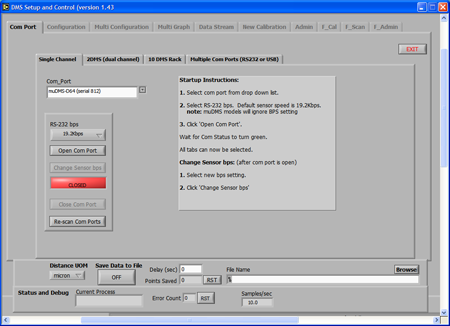New:
Software Downloads:
DMS Control Application (Windows 7 or greater):
DMS Control Version 3.015 (NOTE: Firmware version 2.8 or higher required, see firmware update below)
DMS Control Version 1.816 (NOTE: Firmware version below 2.8 required)
If you are not sure which firmware you have:
-the “Firmware Update Utility” (see below) can be used to install the latest version (>2.8)
-try DMS Control 1.816 (most sensors manufactured before October 2018 left the factory with this API)
note: Unzip file and run setup.exe
UCM and remote module software: (beta)
UCM_2022_0802a
UCM_API_2021_1009.pdf
Firmware Update Utility:
Firmware Update 2022-11-07a note: Unzip file and run setup.exe
LabVew Examples: (for sensor firmware 2.8 or higher)
LabView Examples (2021-0208) (LV 2014, older compiler versions on request)
DMS programming reference: DMS API_(2021_0309)
Serial Terminal for DMS testing: ComV3 2024_19_11
Older versions of DMS control:
CMS Control Application (Windows 8 or greater):
note:For wireless modules only
Optimized for tablet display
wDMS Control Version 2024-09-03
Starting with firmware version 2.606 the sensor will default to 19.2Kbps after powerup. The sensor speed can then be changed to a new value. If you need the sensor to remain at another bps after power up use the ‘r’ channel command (RS232 force) to permanently turn this feature off in your sensor.
Reference: